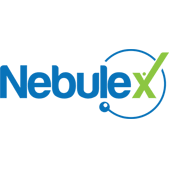Social media is now essential to modern business operations. Platforms like Facebook, Instagram, LinkedIn and TikTok have become crucial tools for building customer relationships, growing brand awareness and driving sales. However, this growing reliance on social media also exposes small businesses to significant security risks. When social media accounts get compromised, the consequences can be devastating, ranging from financial loss and reputational damage to customer data breaches and lost business opportunities.
The statistics paint a sobering picture. Recent research shows that cybercrime incidents are reported every six minutes in Australia, and the average cost to a small business after a successful attack reaches approximately AUD 46,000 per incident. The Australian Small Business and Family Enterprise Ombudsman reported that the number of cases involving small business problems with digital platforms jumped 127 per cent between July 2022 and mid-2024. Of those disputes, two-thirds were related to Meta platforms like Facebook and Instagram, with 75 per cent involving getting locked out of accounts after being hacked. These figures represent a critical vulnerability that small business owners cannot afford to ignore.
Understanding the threats your business faces is the first step towards protecting your social media presence. Small businesses are particularly attractive targets for cyber criminals because they typically have fewer security measures in place compared to larger enterprises. Hackers know this and exploit it regularly. Social media attacks come in various forms, from phishing scams and account takeovers to malware distribution and brand impersonation. When hackers gain access to your social media accounts, they can steal sensitive business information, compromise customer data, post damaging content that harms your reputation, and launch scams using your trusted brand identity.
Implementing robust security measures doesn’t need to be complicated or expensive. By following practical steps and best practices, you can significantly reduce the risk of your social media accounts being compromised. This guide walks you through the essential security measures every small business should have in place.
Creating Strong Passwords and Access Controls
Your password is the front-line defence against unauthorised access to your social media accounts. Weak or reused passwords are essentially an open invitation for cyber criminals to breach your accounts. Many small business owners fall into the trap of using simple, memorable passwords like their business name followed by a year, or common words that can be easily guessed. This is a critical mistake.
A strong password should be at least twelve characters long and include a combination of uppercase letters, lowercase letters, numbers and special characters. The goal is to create something that would take a hacker an extraordinarily long time to guess or crack through automated attacks. Equally important is ensuring that your social media password is unique and never used for any other online accounts. If you reuse passwords across multiple platforms and one account is compromised, hackers can quickly attempt to access your other accounts using the same credentials.
Rather than trying to memorise multiple complex passwords, password managers offer a practical solution. These tools securely store your passwords and can generate strong, unique passwords for each account. This means you only need to remember one master password to access all your others.
Access control is another critical consideration, particularly if multiple team members need to manage your social media accounts. Rather than sharing a single password with your entire team, implement role-based access controls where possible. Most major platforms including Facebook Business Manager, Instagram and LinkedIn offer features that allow you to assign different permission levels to different team members. Your social media manager might have full administrative access, while a junior team member might only be able to schedule posts and view analytics. This reduces the risk that a careless or disgruntled employee could damage your social media presence.
When employees or contractors leave your business, immediately revoke their access to all social media accounts. Many security breaches happen after someone has departed but still retained login credentials. Keep detailed records of who has access to your accounts and what level of permissions they have been granted. Review these records regularly to ensure access is still appropriate.
Enabling Multi-Factor Authentication
Multi-factor authentication, also called two-factor authentication or 2FA, adds a crucial second layer of security to your social media accounts. Rather than only requiring a password to log in, multi-factor authentication requires a second form of verification. This typically involves receiving a code through a text message to your phone, through an authenticator app, or through an email.
Even if a hacker manages to steal your password through phishing or other means, they still cannot access your account without this second form of verification. This dramatically reduces the likelihood of a successful breach. All major social media platforms now offer multi-factor authentication options, and enabling it should be non-negotiable for any business account.
When setting up multi-factor authentication, use an authenticator app rather than SMS text messages where possible. Authenticator apps like Google Authenticator or Microsoft Authenticator provide greater security than text-based codes. Make sure your recovery phone number and email address are up to date and that you have secure access to them. If you ever lose access to your authentication method, you need to be able to recover your account through these backup options.
Recognising and Preventing Phishing Attacks
Phishing attacks are one of the most common ways that social media accounts get compromised. These attacks typically involve receiving fraudulent emails, direct messages or comments that appear to come from legitimate sources. The message often contains a sense of urgency and directs you to click a link to “verify your account”, “confirm your identity” or “update your payment information”. The link takes you to a fake login page that looks remarkably similar to the real social media platform. When you enter your credentials, the scammer captures them and gains access to your real account.
Training your team to recognise phishing attempts is essential. Legitimate companies rarely ask you to verify sensitive information through links in emails or messages. If something feels suspicious, it probably is. Instead of clicking links in messages you receive, navigate directly to the platform by typing the correct URL into your browser. Most email clients now show you the actual destination of a link if you hover over it without clicking, giving you a chance to verify whether the link will actually take you where you expect.
Be particularly cautious with urgency. Scammers often use phrases like “immediate action required” or “verify within 24 hours” to pressure you into acting without thinking. Legitimate platform support communications rarely create artificial time pressure.
Secure Account Setup and Configuration
When initially setting up your business social media accounts, take time to configure security settings properly. Create your profiles with privacy and security in mind. Review all privacy settings and ensure you are comfortable with who can see your content and contact you. Understand exactly who has the ability to edit your page, add content and manage permissions.
Set up secure recovery options including a recovery email address and recovery phone number. Choose these carefully and ensure that only trusted individuals have access to them. These recovery options become critically important if your account is ever compromised or if you lose your password.
If you use social media advertising, ensure that your payment methods are properly secured. Create a separate payment method that is only used for your social media accounts. Set spending limits that cap how much can be spent before you are notified. This prevents a compromised account from racking up thousands of dollars in fraudulent advertising charges before you discover the breach.
Keeping detailed backup information about your accounts is surprisingly important. If your account is ever compromised or becomes locked, social media platforms may ask you to provide proof that you own the account. Keep screenshots of your social media pages showing your business name, save your account URLs and document the phone number and email address associated with each account. Store this information securely offline.
Managing Third-Party Applications Safely
Many small businesses use third-party applications to help manage their social media presence. Tools for scheduling posts, analysing engagement, managing multiple accounts and automating customer responses can be extremely valuable. However, when you connect a third-party app to your social media accounts, you are granting it access to your data. Not all apps are trustworthy, and some may have weak security practices that could expose your information.
Before connecting any third-party application to your social media accounts, research its reputation thoroughly. Check reviews and look for information about the company’s security practices and history. Stick to well-known, established tools with proven track records of secure operations. Only grant permissions that are absolutely necessary for the app to function. Some apps request far more access than they actually need.
Regularly audit all connected applications by checking your account settings and connected apps lists. Remove any applications you no longer use or don’t recognise. If you cannot identify why an app has access to your accounts, delete it immediately. Keep a record of which apps are connected to your accounts and what access levels they have been granted.
Separating Personal and Business Accounts
A common mistake small business owners make is combining personal and business social media accounts. This might seem convenient, but it creates significant security risks. If your personal account is compromised, your business account becomes vulnerable as well. If you use the same password for both accounts, a hacker who gains access to one automatically gets access to the other.
Keep your personal and business accounts strictly separate. Use different email addresses for each account and never reuse passwords between them. This compartmentalisation ensures that a compromise of your personal accounts does not affect your business operations. Enforce the same policy with your employees. Each team member should have separate personal and business accounts and should never use the same password across different accounts.
Monitoring Account Activity and Detecting Compromise
Regular monitoring of your account activity can catch suspicious behaviour before major damage occurs. Hackers often leave traces of their presence before launching a major attack. Most social media platforms provide activity logs that show recent login locations, devices and timestamps. Review these regularly to look for unexpected access.
Be alert for warning signs that your account may have been compromised. These include seeing another profile using your business name with your photos or logos, receiving reports that customers received friend requests from your account that you didn’t send, noticing posts or messages you didn’t create, or finding that you cannot access your account. If you discover any of these signs, take immediate action.
Also monitor your business name and brand identity across social media platforms. Scammers sometimes create fake accounts impersonating your business to deceive customers into sharing personal information or making fraudulent purchases. If you discover an imposter account, report it immediately to the platform and notify your customers through legitimate communication channels about the fraud.
Creating a Social Media Policy
Develop a written social media policy for your business that sets clear expectations for how employees should use and protect business social media accounts. This policy should cover acceptable information sharing practices, how to recognise and report security threats like phishing attempts, procedures for securely sharing account access, and steps to follow if an account is compromised.
The policy should emphasise that employees must use strong, unique passwords, enable multi-factor authentication, and never discuss passwords or share credentials outside of secure password management systems. It should clarify that only authorised individuals can post on behalf of the business and outline an approval process for content before it is published. The policy should also address how to respond if an account is hacked or if the business discovers an imposter account.
Make sure all employees who have access to business social media accounts understand this policy and have signed an acknowledgement that they have read and understood it. Provide training to help employees recognise security threats and understand their role in protecting your business’s social media presence.
Data Backup and Recovery Planning
Many small business owners underestimate the value of their social media content and customer interactions. Your social media accounts often contain important business information, customer contact details, engagement history and content that took considerable time and resources to create. If your account is compromised and deleted, or if you lose access to it, recovering this information becomes extremely difficult.
Regularly back up important information from your social media accounts. Take screenshots of important posts, save customer interactions and contact information, and maintain offline records of your content and engagement metrics. Some social media platforms offer data download features that allow you to export your account information periodically. Most importantly, store these backups in a secure location that is separate from your online accounts.
If your account is compromised or becomes inaccessible, having these backups allows you to continue operating your business through alternative channels while you work to recover the compromised account. They also provide documentation that can help you prove ownership of the account when working with platform support teams to regain access.
Responding to a Compromised Account
Despite taking all precautions, sometimes accounts still get compromised. Knowing how to respond quickly can minimise damage. If you suspect your account has been hacked, your first action should be to verify that something is actually wrong. Sometimes hackers send false notifications claiming your account has been compromised in an attempt to trick you into revealing your login credentials through a phishing email.
If you can still access your account, immediately change your password to something strong and unique. Enable or strengthen multi-factor authentication if you haven’t already. Review your account activity and security logs to identify when the breach occurred and what actions the hacker took. Delete any posts or messages the hacker created that might damage your reputation or deceive customers. Check what devices and locations have recently accessed your account and remove any that you don’t recognise.
If you cannot access your account, contact the social media platform’s support team immediately. Most platforms have an account recovery process specifically for situations where you believe your account has been hacked or compromised. You will typically need to provide proof that you own the account, such as your business name, the account URL, screenshots showing the account belongs to you, and the associated email address and phone number. Be as detailed as possible in describing what happened and when you believe it occurred.
Once you regain access to your account, change all passwords, enable multi-factor authentication and review account recovery options. Update your recovery email address and phone number to ensure only you and trusted people can use these to recover your account. Document what happened and the steps you took to recover access so you can learn from the experience.
Notify Your Customers and Stakeholders
If your social media account was compromised and a hacker used it to attempt scams, post misleading content or damage your reputation, communicate with your customers and stakeholders. Use channels other than the compromised social media account to let customers know that your account was hacked. Provide guidance on how to identify genuine communications from your business versus scam attempts by the hacker.
This transparency helps maintain customer trust and prevents them from becoming victims of scams launched through your compromised account. It also demonstrates that you take security seriously and are taking action to prevent future incidents.
Strengthening Your Overall Cybersecurity Posture
Social media security is just one part of your overall cybersecurity strategy. Protecting your business online requires a holistic approach across all your digital systems and accounts. Keep all your software and devices updated with the latest security patches and updates. These updates often include critical fixes for security vulnerabilities that hackers actively exploit.
Invest in training for your employees about cybersecurity basics. A surprising number of successful attacks happen because employees click on malicious links, fall for social engineering tricks or carelessly share sensitive information. Educating your team about these risks and how to respond to them significantly improves your security posture.
Consider using reputable cybersecurity tools and services to help monitor and protect your business accounts and systems. These might include password managers, multi-factor authentication services, security monitoring tools and managed IT services. The investment in proper security tools and training is far less costly than recovering from a major security breach.
Taking Action Today
Social media security might not seem glamorous or urgent when you are focused on running your business day to day. However, the very real threat of account compromise, data theft and reputational damage means you cannot afford to neglect it. The good news is that implementing strong security practices does not require expensive technology or complex processes. Most of it comes down to establishing good habits and maintaining consistent security discipline.
Start today by auditing your current social media security. Make sure your passwords are strong and unique, enable multi-factor authentication on all your accounts, review who has access to your accounts and verify your account recovery options are secure. Educate your team about security best practices. Develop a policy documenting your social media security procedures. These foundational steps will dramatically reduce your risk of becoming a victim of social media account compromise.
Your social media accounts are valuable business assets that deserve the same protection you give your other critical business systems. By implementing the security measures outlined in this guide, you can confidently use social media to grow your business knowing that you have taken reasonable steps to protect your accounts from compromise.
- Simple Steps to Secure Your Small Business Wi-Fi Network - November 18, 2025
- The Benefits of Cloud-Based Accounting for Small Businesses - November 18, 2025
- Five Technology Trends That Will Transform Small Businesses in 2025 - November 18, 2025